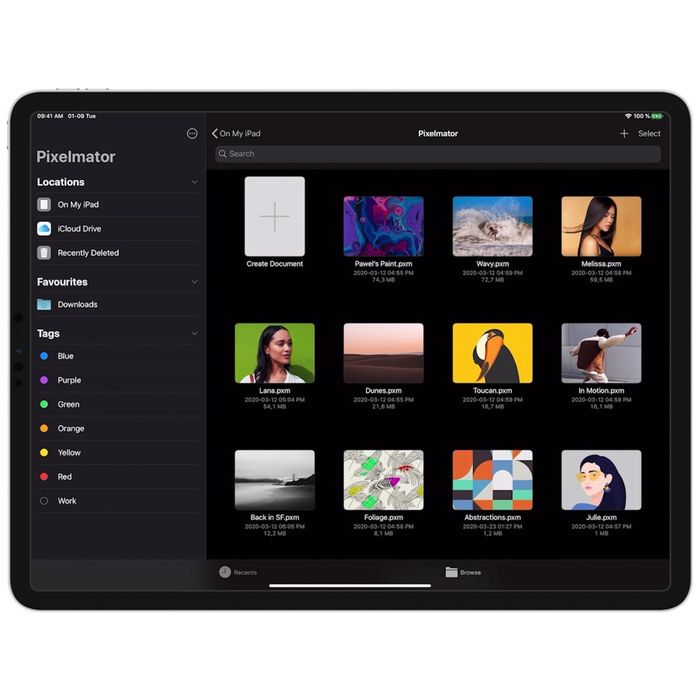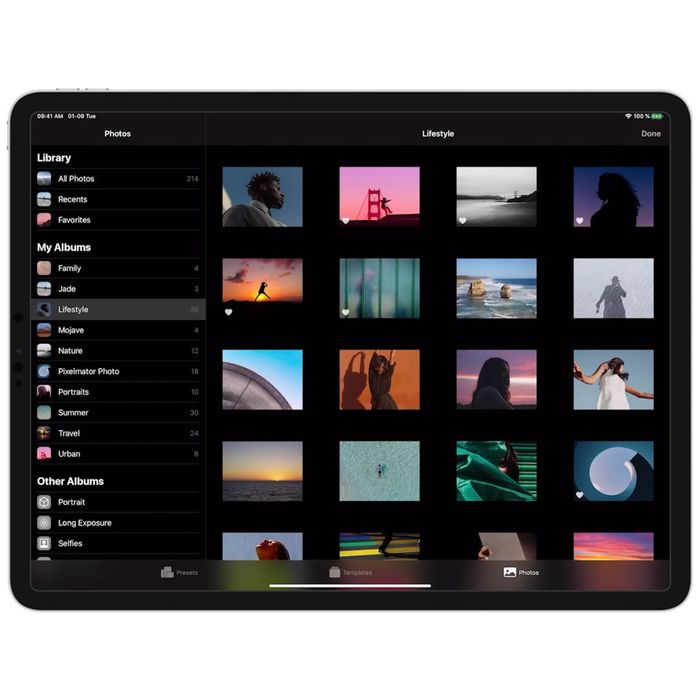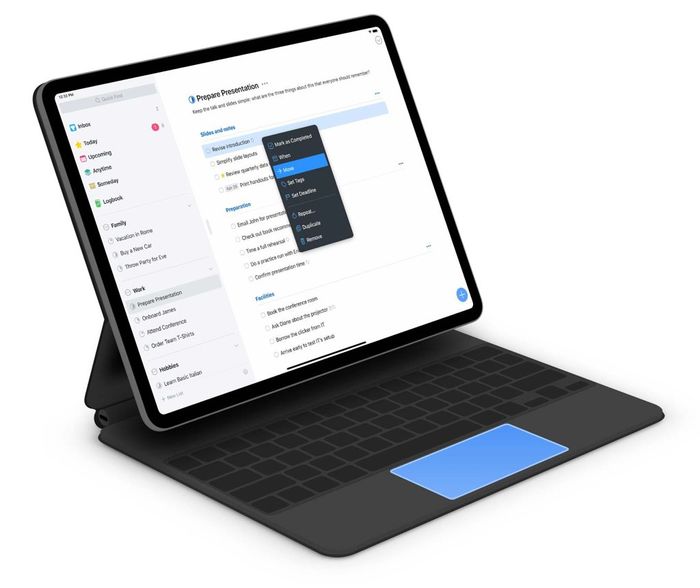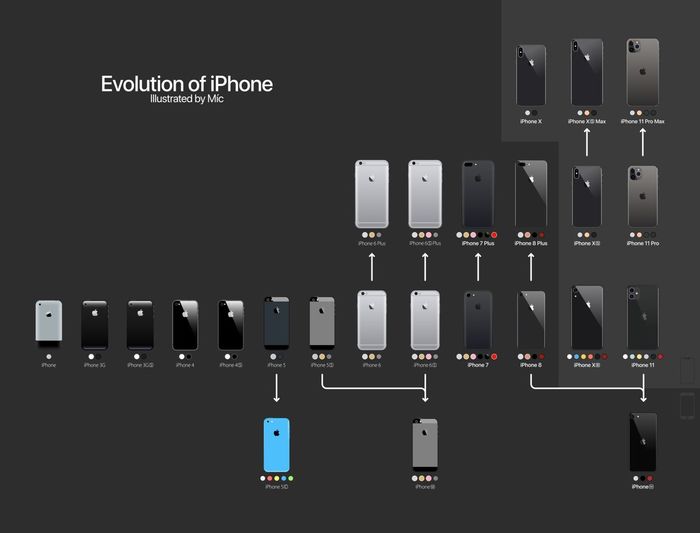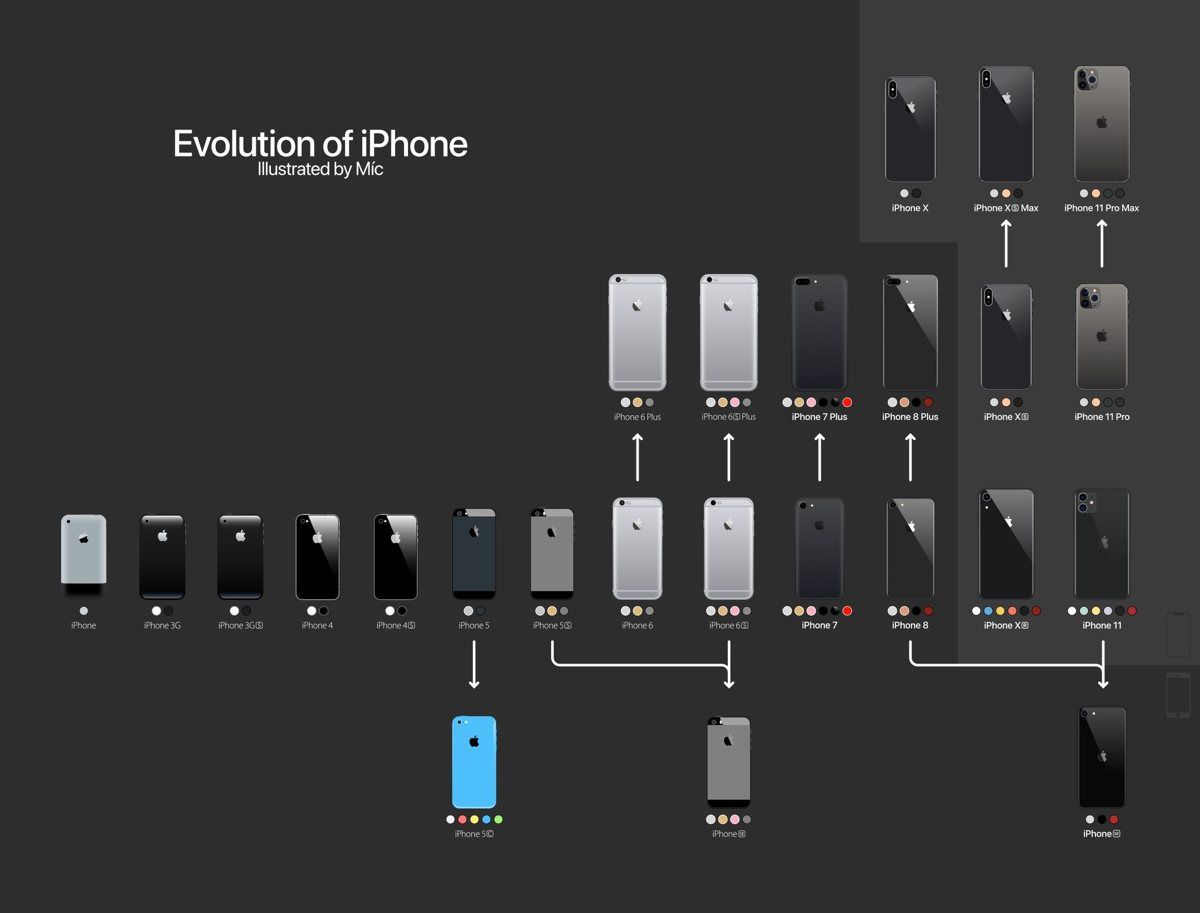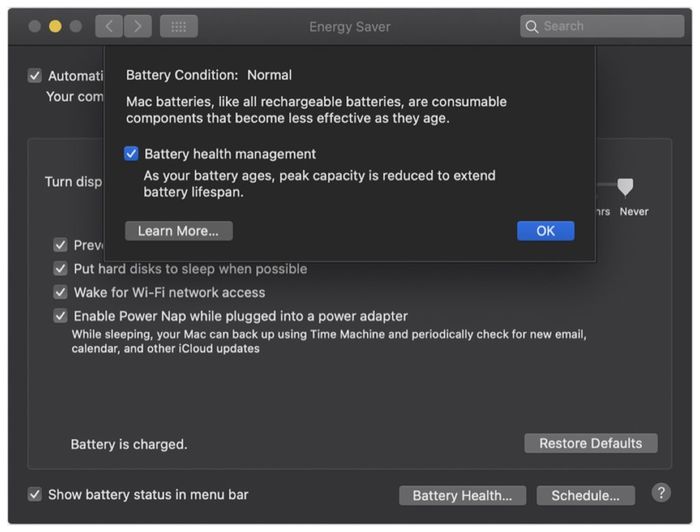John Gruber hat eine Pause von seinen politisch unkorrekten TV-Serienempfehlungen und Wortspielen gemacht und ebenfalls das neue Magic Keyboard für das iPad Pro getestet – diese Review wäre dann die zweite Leseempfehlung zu diesem Thema ↦
As on Apple’s Smart Keyboards, the iPad Magic Keyboard has no Escape key. If you miss the Escape key, there are a couple workarounds. First, in most situations, ⌘-period works as a synonym for Escape. This is a standard Mac shortcut that dates back to classic Mac OS decades ago. (In my opinion, any context where ⌘-period doesn’t work as a synonym for the Escape key ought to be considered a bug.) The other option is to go to Settings → General → Keyboard → Hardware Keyboard, and remap one of the modifier keys to Escape. I suggest either Caps Lock or the Globe key. If you do remap Globe to Escape (which I did), you can still bring up the Emoji keyboard with the system-wide Control-Space shortcut
Und schon wieder was gelernt.
Auch er reitet, wie fast alle anderen auf dem Gewicht des Magic Keyboard rum – ich glaube, ich muss auch mal was dazu schreiben. In Summe aber sehr gut geschrieben … muss er auch, wenn er keine Bilder in seinen Posts zeigen möchte.