The SynthWave '84 VS Code theme inspired me to tinker my own Twitterrific theme
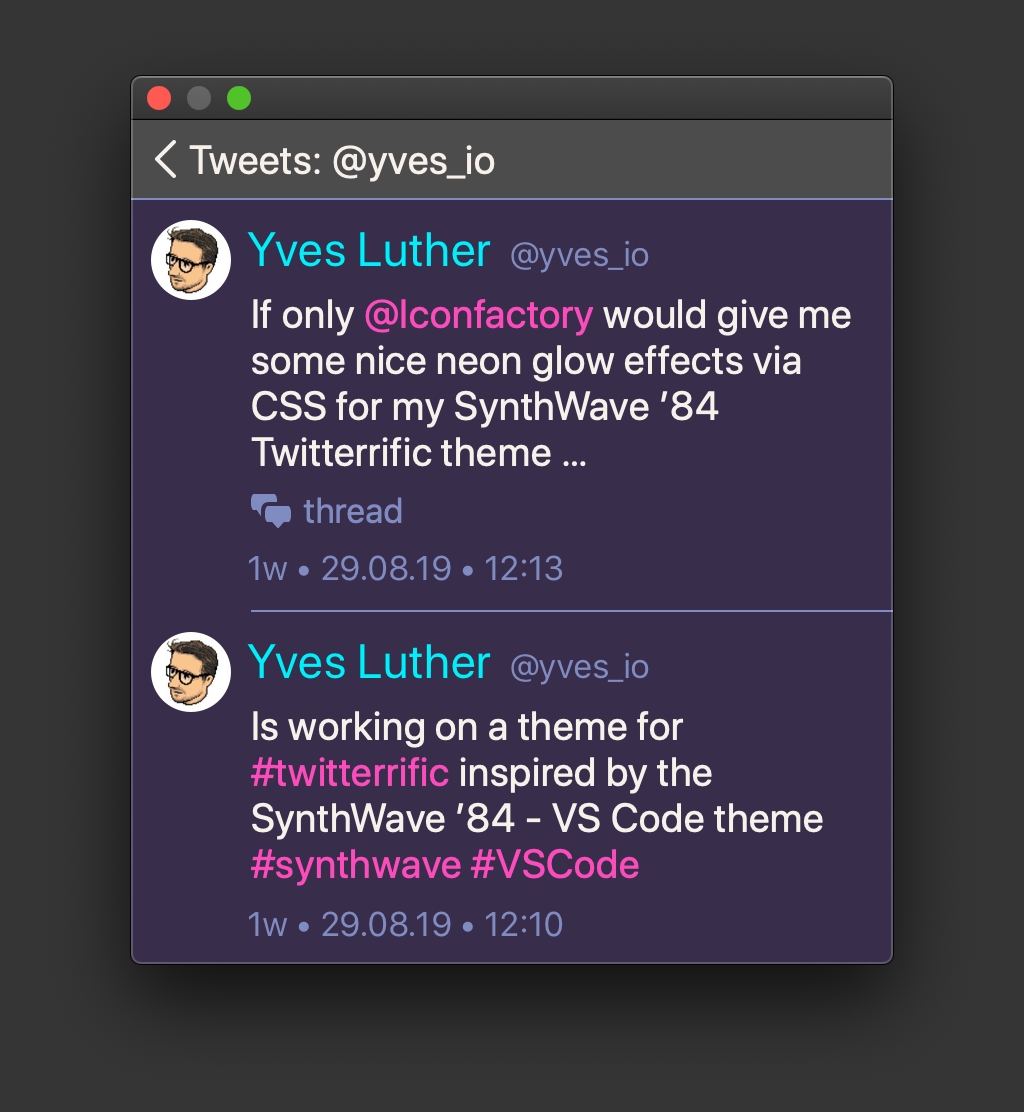
Since Panic’s Coda is my preferred one editor, I am deeply interested in its successor Nova. Therefore it is no wonder that I was quite surprised when they posted a screenshot on May 1st of their then still unnamed editor.
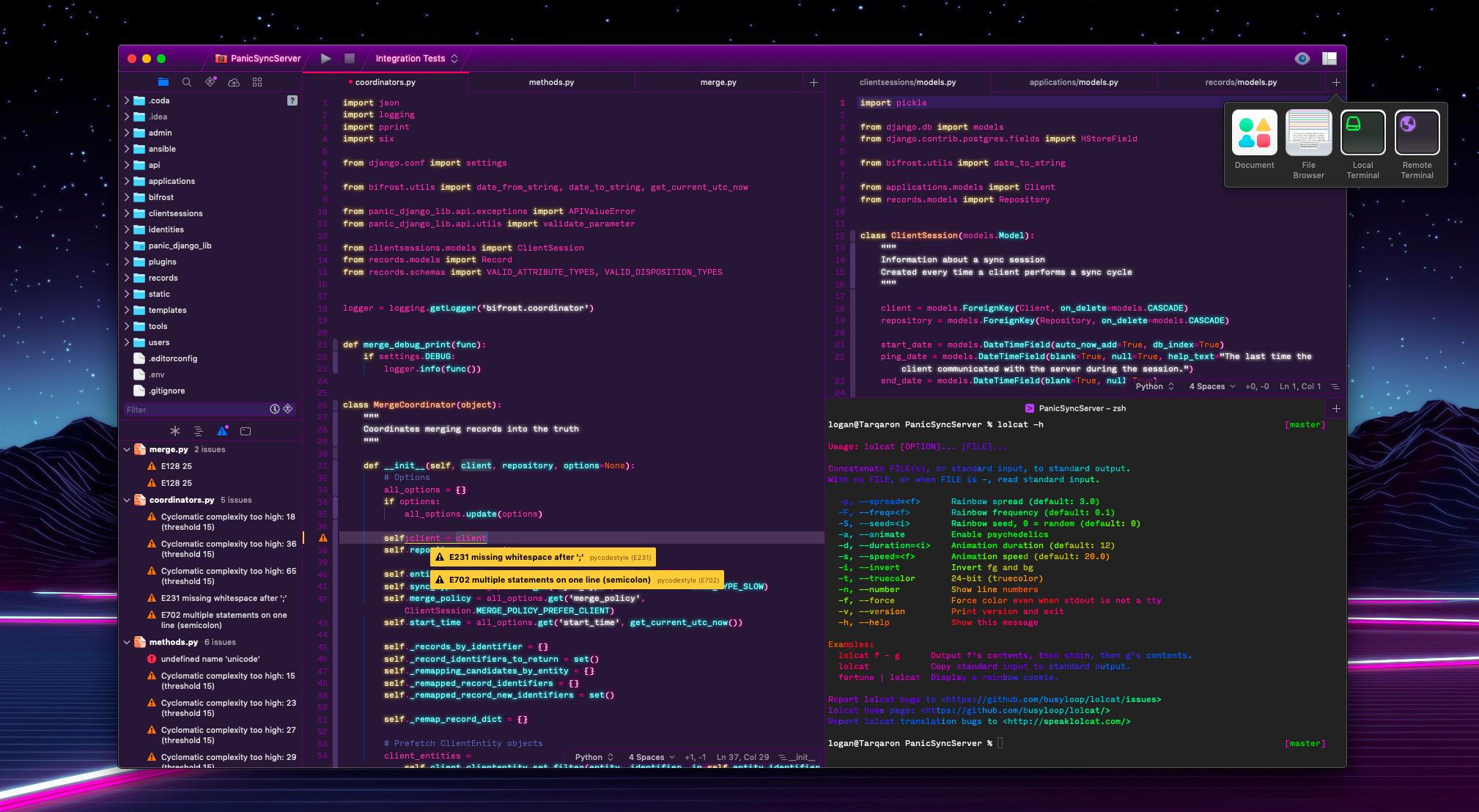
I was even more surprised by the theme Panic customized which was inspired by the SynthWave '84 VS Code theme from Robb Owen.
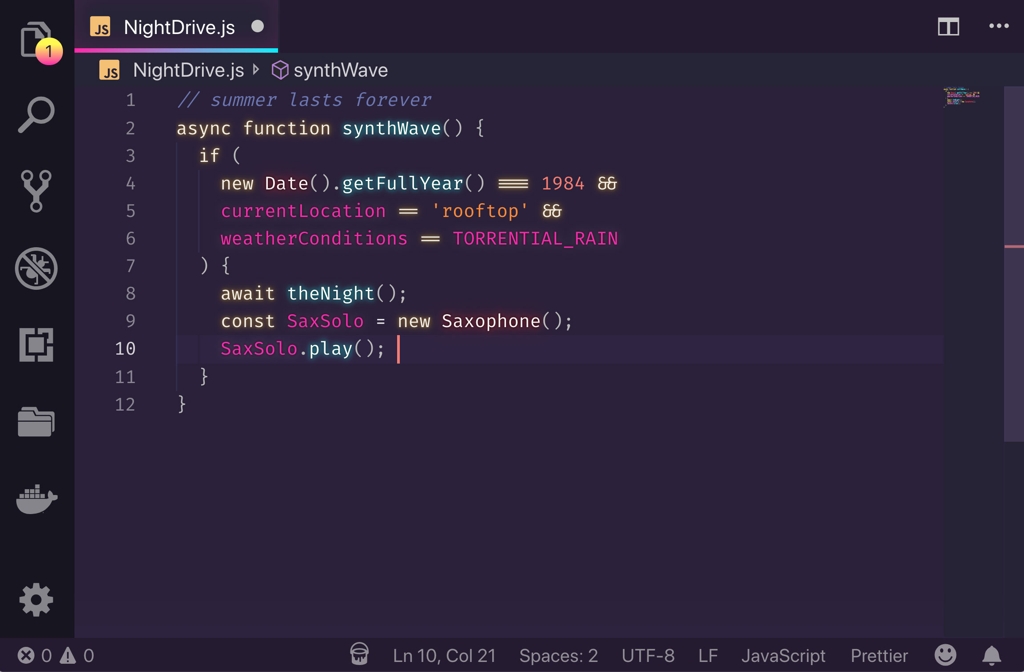
I immediately thought of adapting SynthWave '84 for Twitterrific – my favourite Twitter client. But tinkering in a plist file seemed to be very time consuming and so I forgot to look further into my first own Twitterrific theme. The gentle reminder came in the form of a tweet from Jason Snell, who took the burden and adapted the sample theme provided by the Iconfactory to his custom dark theme.
So I started tweaking my custom theme “macOSynth” (more on the name choice later) and it was indeed quiet time consuming.
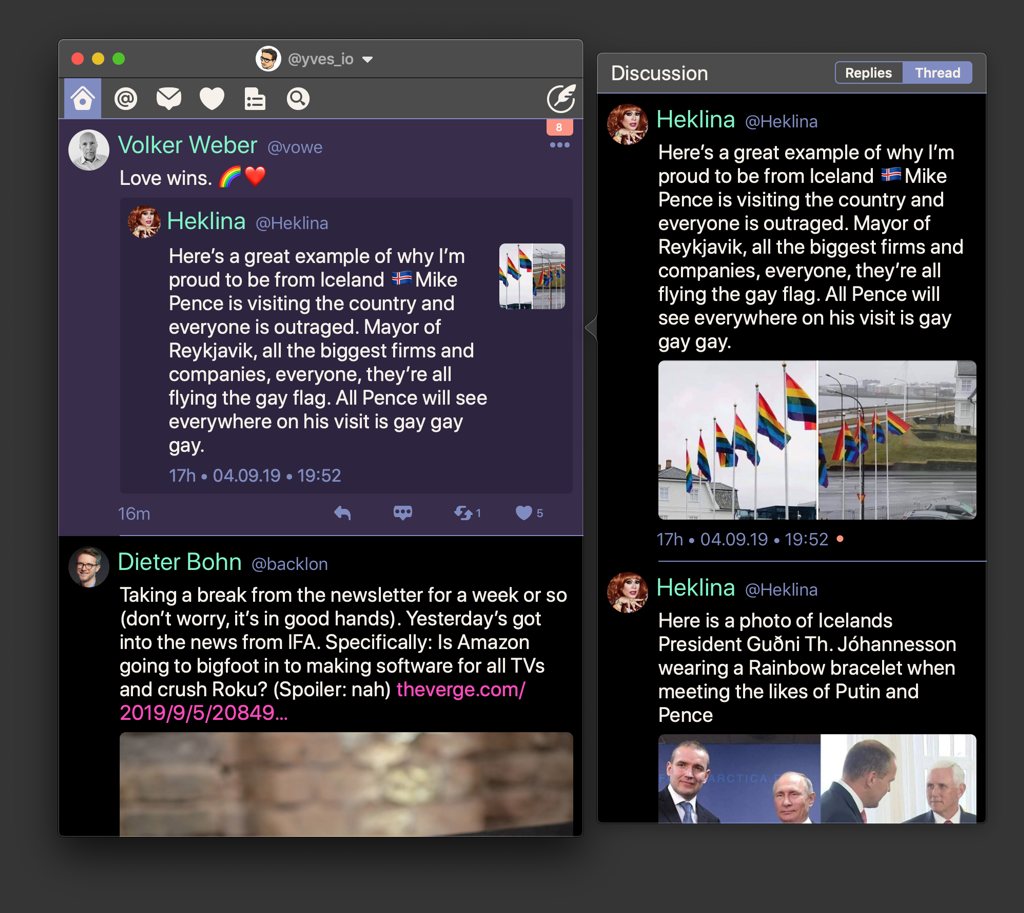
The reason is to find which key / value pair is responsible for which part of the interface. Sometimes the key names give a rough indication but often the only choice was to switch the color to 255:0:0 and then hunt the red down in the many windows and dialogues of Twitterrific.
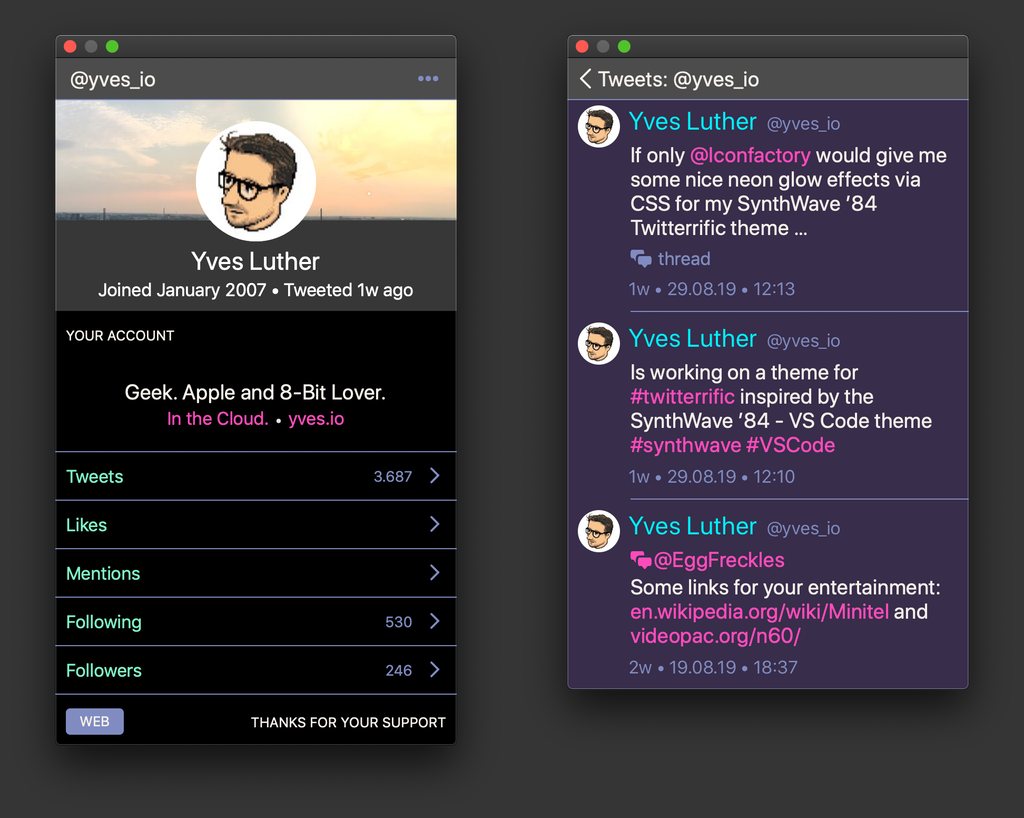
In the end I was rewarded with a nice looking Twitterrific theme on macOS which adapted the bold color choice of SynthWave '84 but sticked to the black dark mode background of macOS. One cool supported feature of the otherwise unsupported theme customization of Twitterrific is the syncing between macOS and iOS through the power of Apple’s iCloud drive, where the Twitterrific themes are stored in their corresponding “Dark” and “Light” folders.
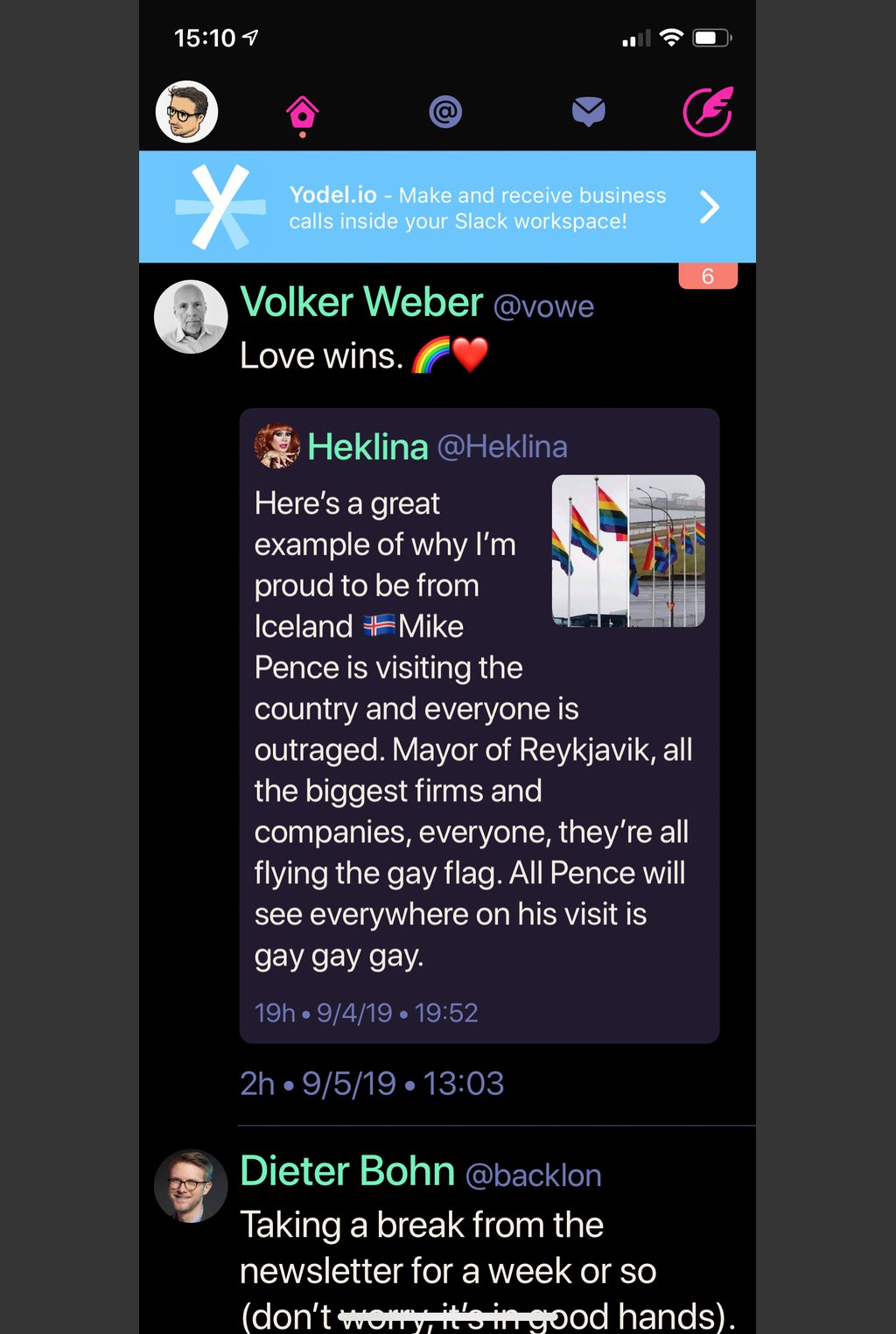
Unfortunately some key / value pairs don’t seem to correspond between the macOS and iOS version of Twitterrific. E.g. the color for the selected icon and the compose Tweet button is shared with the “tweetTypeDefault-linkColor” and the other icons share the color with the “tweetTypeDefault-detailColor”. Also some tweaks were necessary for the “profilePositiveColor” and “backgroundColor” on iOS. Therefore I forked my “macOSynth” theme to an “iOSynth” theme and then selected the latter one on iOS.
If anybody is interested in these themes, you may download them here:
If anybody has ideas for constructive improvements, I am more than happy to get your suggestions either via Twitter (@yves_io) or via email.